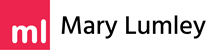Leave a Comment:
2 comments
Alena Sham
says
13 June 2017
This article is awesome! I have been thinking about starting my own blog for awhile now, and will finally be launching it in the next month. Your post has giving me hope and eases a lot of my fears and I want to think you for that. I truly feel the insight your post has given me will help me on my journey!
Reply