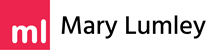Leave a Comment:
2 comments
Very helpful info. I’ve only recently started paying closer attention to how much referral traffic I’m getting from Pinterest – and since then started tweaking my pins. I agree with all – especially font pairings! My expertise is not in graphic design, so it’s especially helpful to see what you give a thumbs up vs a thumbs down to. Exactly what I need. Thanks! T
Reply