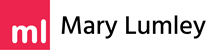What Every Business Should Know About Pinterest SEO – Part 1
What Every Business Should Know About Pinterest SEO – Part 1 – Not only are more and more people using Pinterest as an inspirational search engine, Search is also an integral part of the Pinterest business strategy. Recently, Pinterest partnerships manager Sandy Diao announced that Interests feeds will be one of their top priorities. If you have a Pinterest business account and you want to make sure your pins get found, read on and find out what every business should know about Pinterest SEO. Chances are that you will even improve your Google results, because Google is kind to Pinterest.
Pinterest Smart Feed works like a search engine
Pinterest recently introduced the Smart Feed. Rather than seeing a chronological stream of pins from accounts you follow, the new Smart Feed arranges pins in the order of best-first rather than newest-first. A dynamic blend of pins is produced based on algorithms that take into account who you follow, what you pin and your interests.
Before any pins wind up in your feed they are also given a score based on their quality or value to you. Pins are evaluated on their influence (number of pins that link to the same content) and the engagement of the pinner is measured (pinning frequency and quality of pins content). Pinterest success is no longer uniquely dependent on number of followers and pins. People are more likely to discover your pins from a search on Pinterest than in their home feed. As a content marketer you need to adapt and use SEO optimisation techniques to get to the top of the Pinterest feeds. Here are some suggestions to get started.
Perform Pinterest keyword & category research
Type a keyword in the Pinterest search box and see what search suggestions Pinterest comes up with. See if you can work out what qualifies the resulting pins. Do a similar search for categories and keep drilling down the list of categories you are presented with.

Pinterest keyword search for “Gite” & Pinterest category search – results for “Gite” + “France”
You need to add relevant pins and boards where Pinterest is funneling searchers. You should also investigate where Pinterest is leading users who go and explore content based on interests. If you select a pre-configured category from the Pinterest search box, then click a subcategory, the subcategory becomes an Interest that you can follow. It will also tell you how many users follow that interest. Below is an example for Healthy Eating from the Food and Drink category. Interests give a clear indication of the types of keywords people are using. My guess is that Pinterest would only use the most searched terms as Interests. 😉

Following Interests on Pinterest
Produce keyword-rich profile, board & pin descriptions
Now that you have a clearer idea about the keywords, categories and interests for your target audience, it is time to take a look at your profile and descriptions.
Profile – Your business name should be in your account and user name. This is a no-brainer, but there are many business accounts out there where one, and sometimes even both, is missing.
Boards – If you want your boards to be found, give them a title that matches the search terms you want them to be found for. Just including one or more keywords may also work, but exact search terms are better. Do not forget to add a board description with searchable keywords.
Pins – Write strong keyword rich descriptions for your pins. Try to anticipate what pinners might be looking for and include these terms in your Pin descriptions. Make them appealing to entice people to click on them. Use hashtags sparingly. Too many hashtags in descriptions may cause your content to get demoted in Pinterest search. They do not serve any purpose in Pinterest. However, they can be useful if your pins are shared on other social networks such as Twitter.
Finally, do make sure that the descriptions read well and are not just a long sequence of keywords. Find the right balance.
Are you optimising your pins and descriptions for SEO? Have you seen any results? Leave me a comment. I would love to hear from you!
Come back for more Pinterest SEO tips in Part 2 of this article. Sign up if you would like to receive it via e-mail as soon as it is published.
What Every Business Should Know About Pinterest SEO – Part 1 | Pin to Win Business!